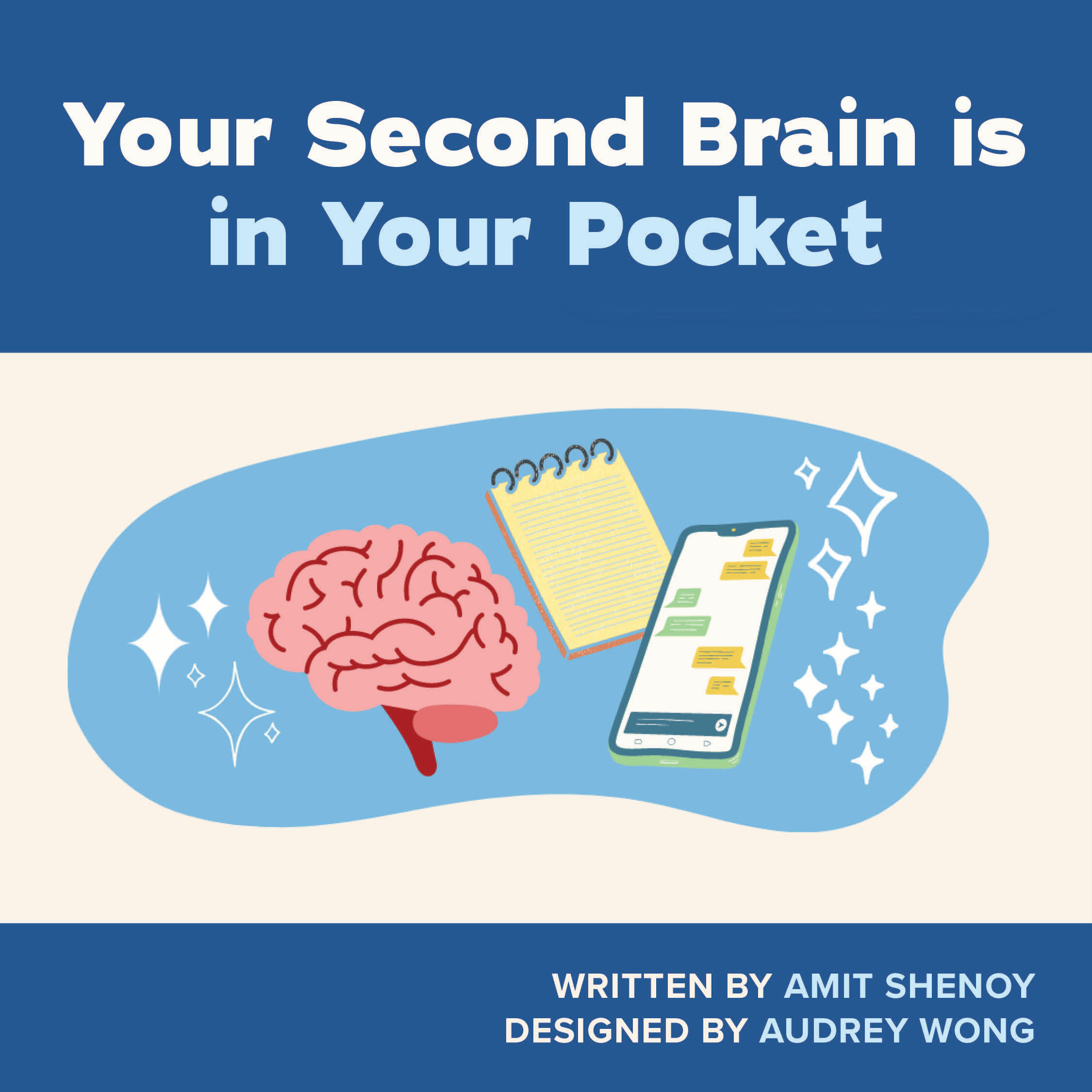
Your brain can barely process the hundreds of bits of information it is faced with every day. However, we all have a useful tool at our disposal, our phones. These hand-held devices are often seen as life-draining screens, constantly distracting us from our work. However, they can also be used to amplify our productivity when we start looking at them differently. Developing these 3 habits will help make your life run smoother.
- Use a Notes App
You may have heard of famous inventors keeping a notepad near their bedside, so that when they had a eureka moment at night, they could immediately write down their thoughts before they disappeared. We can apply the same concept now at every instant thanks to our infinite and pocketed notebooks – our phones. I currently use Google Keep, but you can use your phone’s built-in notes app as well.
Here’s the strategy: While you’re out at a meeting with a colleague/friend, you might be having a productive conversation. However, it is hard to remember all of the important details of one conversation. The trick is to stay engaged, but when you hear something you know you want to remember for later, write it down in your notes app on your phone.
If you’re in the middle of working on something, like an essay, and you remember that you need to draft an email to a colleague later, you can jot it down in your notes to remember the task.
- Fact-Check Right Away
We’ve all got that one family member that always seems to have strange statistics and claims at their disposal. These aren’t always true. Get into the habit of saying “Hold on, I’ll look it up,” when ambiguous statistics or claims are being thrown around. In this era of misinformation, fact-checking is more important than ever. Google can’t predict the future, but it can ensure that you get your historical facts right (just remember to make sure your sources are reliable, otherwise you might end up spreading facts like these).
- Set Reminders
Google, Alexa, Siri – there’s no shame in the reminder game. Setting reminders ensures that you remember everything you have to do. Now doing what you said you were going to do, that’s another story. This tip works well with keeping a notes app. You can create a to-do list, and then ensure you get everything done with reminders.