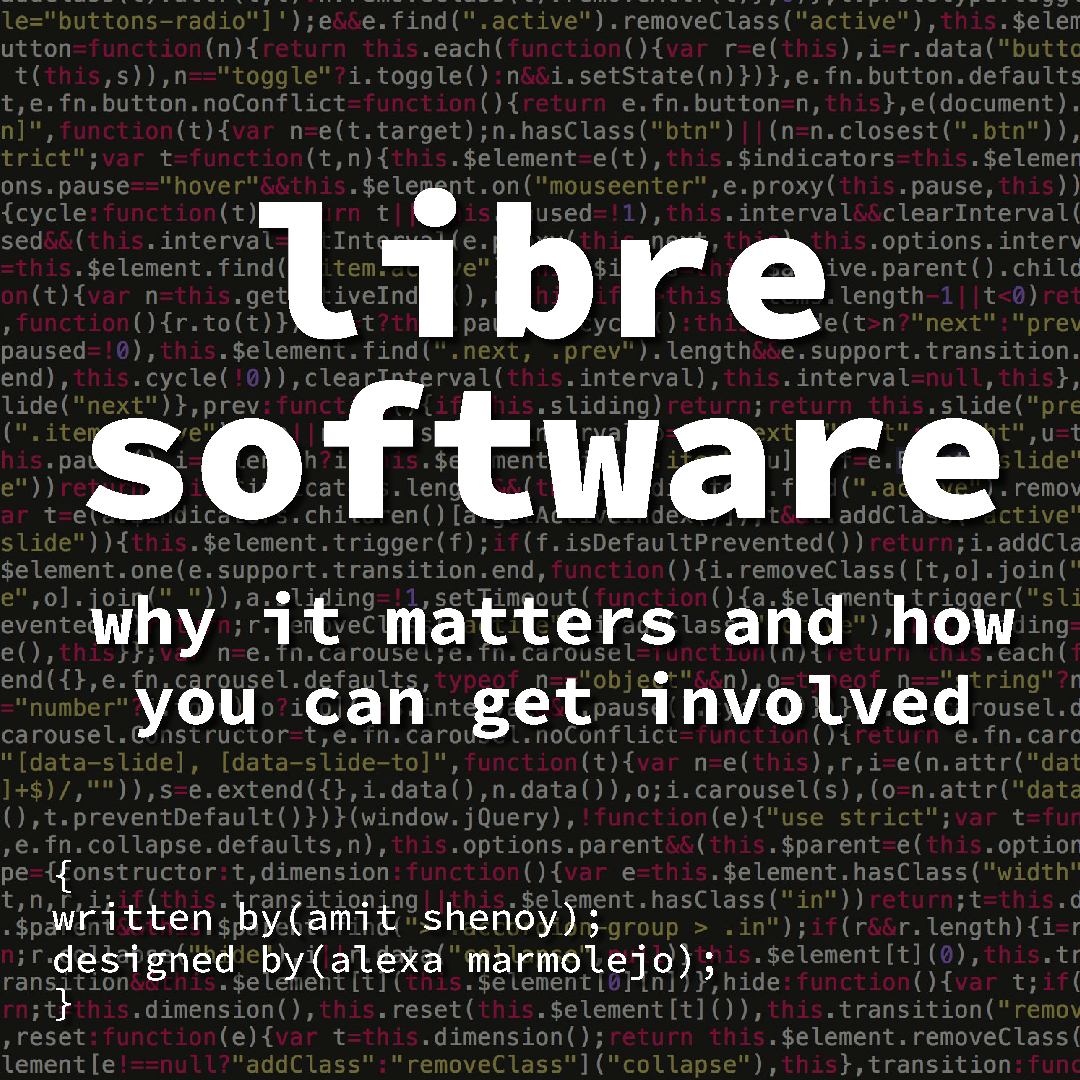
Why Libre Software?
Everyone has a right to digital freedom and privacy. Proprietary software programs infringe upon those rights without providing an alternative and often without having consent of the consumer.
How Does Libre Software Work?
Libre software is built upon the four software freedoms, each created by the Free Software Foundation (affiliated with the GNU Foundation, an organization created to support libre operating systems — GNU stands for GNUs, not Unix), with the intention to increase the freedom of the consumer.
According to GNU’s website, Freedom 0 is the freedom to run the program as you wish, for any purpose. Freedom 1 is the freedom to study how the program works and change it so it does your computing as you wish. Access to the source code is a precondition for this. Freedom 2 is the freedom to redistribute copies so you can help others. Freedom 3 is the freedom to distribute copies of your modified versions to others. By doing this you can give the whole community a chance to benefit from your changes. Access to the source code is a precondition for this.
The easiest way to get involved with libre software is to simply search for the libre software equivalent of a program when searching online. For example, search “Social media libre software” and Mastodon will pop up. The Free Software Foundation is a non-profit organization that provides resources to learn more about libre software as well.
What is Libre Software?
Libre software adheres to the four freedoms. Let us first define proprietary software to understand what libre software is.
Proprietary Software
Proprietary software is any software that does not follow the four freedoms. Now take a physical counterpart — a chair, for example. Once you buy a chair from Home Depot, you can do whatever you want with that chair. You can paint it, turn it into a rocking chair, lower its height, et cetera. There is no physical barrier or law preventing you from doing this. You are also free to modify this chair and later resell it or give it away as you please. Hence, you may see the difference between buying software and buying something physical. Code can be copied and pasted in seconds, whereas modifying or rebuilding a chair takes a considerable amount of effort. There is merit to this line of thinking, which is why tangential terms, such as “intellectual property,” “content” and “provider” were initially created. However, there are other ways to profit off of software without proprietary licensing, such as digital support, server-hosting, warranty, and one-time buys.
Licenses
To maintain ownership, proprietary software “licenses” were created, which highlight legal rules restricting a user from editing or even viewing the source code in some cases. The GNU General Public License, or GPL, was created to combat these restrictions; now, software that is licensed under the GPL can be considered libre software.
How to Get Started with Libre Software
There are often free software alternatives to existing proprietary software. For instance, GNU/Linux operating systems can be used instead of Windows and Mac operating systems. LibreOffice Writer/Calc/Impress can be used instead of Word, Excel and PowerPoint.
Mastodon can be used instead of Instagram and Facebook. Jami can be used instead of WhatsApp, SMS or Discord. Octave can be used instead of MATLAB. GIMP can be used instead of Photoshop. More libre software applications are under development now as well, and you can make sure that they are libre software applications by checking the licensing.
Getting involved with libre software might seem overwhelming, but you can think of it like our transition toward sustainability. It might be inconvenient to go out of your way to buy an electric vehicle, make a green food choice or pay extra for sustainably-sourced clothing, but we do it for the sake of preservation. In the same way, libre software is another consideration to add to our moral code.
By the same token, free software is still developing, and it will be necessary to value freedom over convenience as we transition to a libre-software landscape. This means consulting community forums for help, climbing the learning curve for new software and advocating for free software use in your communities. It won’t be easy — this article itself is being advertised on the proprietary software Instagram! But we can be optimistic, making good choices with the kind of software we use from today onwards and taking and making every opportunity we get to use libre software.
One analogy that is often offered is music. Music can be sold and purchased, performed and taught, but it is always reproducible. No matter if a violinist plays a song behind their back — a good listener could reverse-engineer the song. Now, there are certainly repercussions to selling someone else’s creation as your own, but you can still do it. With proprietary software, there are physical barriers between you and the software, preventing you from accessing it and changing it. Making software proprietary hinders a person’s capacity to better understand software and better shape it to their interests.
Another important example relating to university involves databases. Certain databases are proprietary, meaning that access to them is sold on a subscription based payment plan. Proprietary software, however, enables vendors to make data compatible only with their database. The consequence of a university attempting to transfer data from one database to another is that they cannot do so automatically. This inconvenience has actually had an impact on knowledge transfer over the years, with data being lost in translation between databases because proprietary software did not enable its consumers to gain access to the databases themselves.
Should you want to get more involved, the Free Software Foundation is always looking for volunteers, and setting aside time to learn more about the free software movement is in itself a huge support for the mission to restore digital freedom and privacy to all. There is also an organization on the Boston campus, GNU@NU, which meets to help college students seize their digital rights.
Knowing now that you deserve the right to digital freedom and privacy, seize it and start exploring a faster, more equitable and customizable digital landscape.
Quick Links: FSF | GNU Operating System | Stallman’s Page | GNU@NU Mastadon Page | Licensing